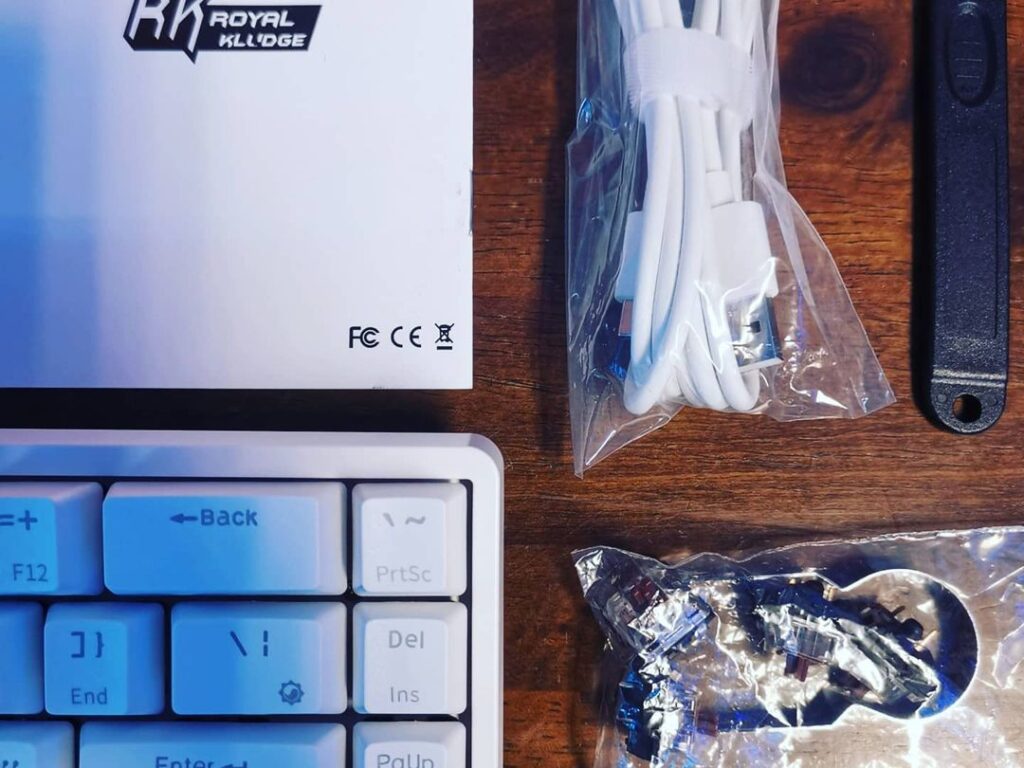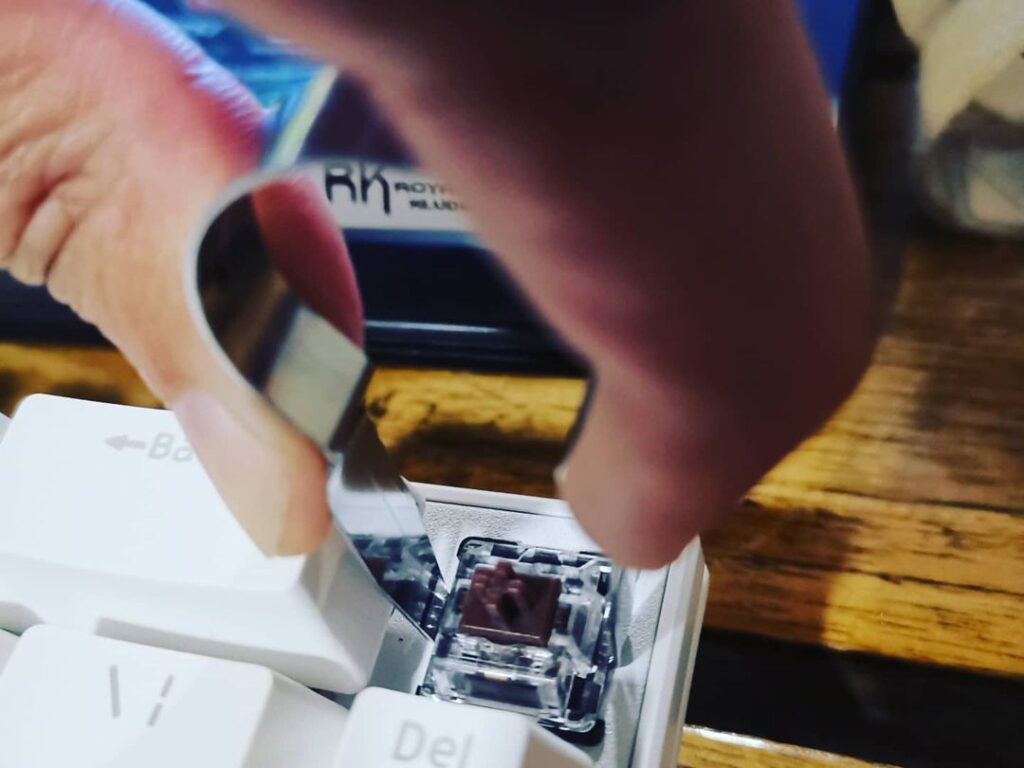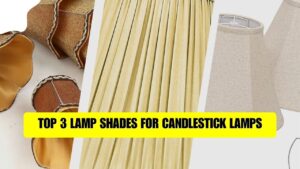Embark on a journey through the keystrokes of innovation with the RK ROYAL KLUDGE RK68—a compact powerhouse of a keyboard that’s redefining what we expect from our typing companions. Nestled between the realms of gaming fervor and office productivity, the RK68 is a beacon of customizability, tactile pleasure, and enduring design. Whether you’re a mechanical keyboard aficionado or a curious newcomer, this review will illuminate the features, quirks, and questions surrounding this celebrated peripheral. Dive into an in-depth exploration of the RK68, where each detail is a testament to Royal Kludge’s dedication to a seamless typing saga.
Specifications and Features
| Specification | Detail |
|---|---|
| Model | RK ROYAL KLUDGE RK68 |
| Connectivity | Bluetooth 5.1, 2.4GHz, USB-C Wired |
| Layout | 68-Key Compact Layout |
| Key Switches | Hot-Swappable, Available in Blue, Brown, Red |
| Backlight | RGB, Customizable Lighting Modes |
| Battery Capacity | 1450 mAh |
| Dimensions | 330 x 103 x 39 mm |
| Weight | 0.8 kg (without cable) |
| Keycap Material | PBT Double-Shot |
| Software Compatibility | Windows, MacOS (Limited features) |
| Additional Features | Programmable Macros, Windows Lock, Full N-Key Rollover |
This table features a snapshot of the RK68’s robust capabilities, from its versatile connectivity options to its customizable mechanical switches. Designed for both the modern gamer and the productivity powerhouse, the RK68 balances functionality and aesthetics with its portable layout and dynamic RGB backlighting.
Unboxing and First Impressions
Opening the box of the RK ROYAL KLUDGE RK68 sets the stage for a premium mechanical keyboard experience. The first thing you notice is the sturdy build and the clean design of the keyboard, promising a blend of durability and style. The compact layout immediately speaks to the efficiency of space and function, while the PBT double-shot keycaps have a texture that suggests quality and longevity. Here’s what catches the eye:
- The vibrant RGB backlighting as it comes to life, hinting at the level of customization available.
- A hefty battery tucked within its slim profile, suggesting a commitment to both form and function.
- The hot-swappable switches, a feature that suggests versatility and personalization.
- The included accessories, such as the USB-C cable and keycap puller, add value to the overall package.
Inside the RK68’s packaging, you’ll find a few essential tools to get you started:
Keyboard User Manual: A handy guide that introduces you to the RK68, detailing how to utilize features such as RGB lighting, macros, and the function of the lower-layer keys.
Detachable Cable: Included for charging and wired use, this USB-C to USB-A cable features a reversible connector for the keyboard end, offering convenience, though Mac users may need an appropriate adapter.
Wire Keycap Puller: A superior tool designed to remove keycaps without damage, the wire construction is gentle on the keycaps, unlike its plastic counterparts, making customizations and maintenance a breeze.
Upon first touch, the keycaps feel pleasantly textured and durable, and the switches beneath them hold the promise of a satisfying click or a smooth, silent press, depending on the variant chosen.
Key Switches and Typing Experience
The RK68 doesn’t just talk the talk; it walks the walk with its typing experience. The hot-swappable switches offer a unique opportunity: to customize the tactile response to your liking. Whether you prefer the tactile bump of a Brown switch, the audible click of a Blue switch, or the smooth travel of a Red switch, the RK68 caters to all preferences.
Explore the unique feel of each RK switch type on the RK68, and enhance your understanding of keycap materials with our insightful guide on ABS vs PBT keycaps.
| Switch Type | RK Red | RK Blue | RK Brown | RK Low Profile Red |
|---|---|---|---|---|
| Operation Style | Linear | Clicky | Tactile | Linear |
| Operating Force | 40g | 60g | 55g | 40g |
| Actuation Point | 2.0mm | 2.3mm | 2.0mm | 1.2mm |
| Total Travel Distance | 4.0mm | 4.0mm | 4.0mm | 2.5mm |
| Life Span (Keystrokes) | 50 million | 50 million | 50 million | 50 million |
| Sound Level | Quiet | Clicky | Gentle | Quiet |
| Suitable For | Office/Gaming | Typist | Midway (Office/Gaming) | Office/Gaming |
The keyboard’s N-Key Rollover ensures that even the fastest typists will find their strokes accurately registered, while the programmable macros can streamline complex sequences into single keystrokes. The result is a typing experience that is both effortless and exhilarating, whether you’re in the midst of a heated gaming session or crunching through your workday tasks.
Customization and Software
Customization is the heart of the RK ROYAL KLUDGE RK68 experience. The keyboard’s software is a gateway to a world of personalization, offering users the freedom to remap keys, program macros, and tweak lighting effects to match their mood or enhance productivity. The intuitive interface makes it simple to set up multiple profiles, catering to different games or workflows.
Software Link: Click here
Notably, the keyboard’s RGB backlighting is a canvas for expression with a spectrum of colors and dynamic lighting patterns. Users can choose from pre-set modes or create their own light show with individual key color assignments. The hot-swappable nature of the switches further empowers users to switch between different types of mechanical switches without the need for soldering, making the RK68 a truly customizable keyboard.
While the software unlocks a high degree of customization on Windows, Mac users might find some limitations in available features.
Battery Life
The RK68 boasts a powerful 1450 mAh battery, which translates to hours upon hours of uninterrupted use. On a single charge, the keyboard can last for up to several weeks of regular use, making it a reliable choice for both office and travel scenarios. The battery’s longevity ensures that you stay connected in wireless mode without the hassle of constant recharging.
Even with the RGB lights dazzling at full brightness, the keyboard maintains a commendable battery life, a testament to its efficient design.
Durability and Build Quality
Durability and build quality are where the RK ROYAL KLUDGE RK68 truly shines. Constructed with a solid frame and high-quality materials, this keyboard is built to withstand the rigors of intense gaming sessions and the daily demands of productivity tasks. The PBT double-shot keycaps are fade-resistant and are designed to handle continuous tapping without losing their lettering.
The switches themselves are rated for millions of keystrokes, ensuring that the RK68 will be a lasting fixture on your desk. Furthermore, the stabilizers beneath larger keys have been finely tuned to minimize rattle and provide a smooth, consistent keypress.
The keyboard’s compact form factor doesn’t come at the expense of stability. It rests firmly on the desk, with minimal flex and a weight that feels reassuringly solid.
In summary, the RK68’s build quality is a balance of thoughtful engineering and quality material selection, culminating in a mechanical keyboard that not only looks good but is also crafted to last.
Pricing
The RK ROYAL KLUDGE RK68 hits the sweet spot when it comes to pricing. It is priced competitively, making it an attractive option for those who want the mechanical keyboard experience without the hefty price tag. Its affordability is particularly impressive considering the features it packs, from its hot-swappable keys to its wireless capabilities. It’s an investment that promises value for every keystroke.
The RK68 is not just a keyboard; it’s an accessible piece of modern tech that won’t break the bank.
Customizing your RK68 Keyboard with Botanical Keycaps
Transform your RK ROYAL KLUDGE RK68 into a work of art by customizing it with botanical keycaps. These exquisite keycaps, which you can find on Amazon, bring a vibrant, nature-inspired look to your keyboard. Imagine typing surrounded by a motif of lush greenery and floral patterns.
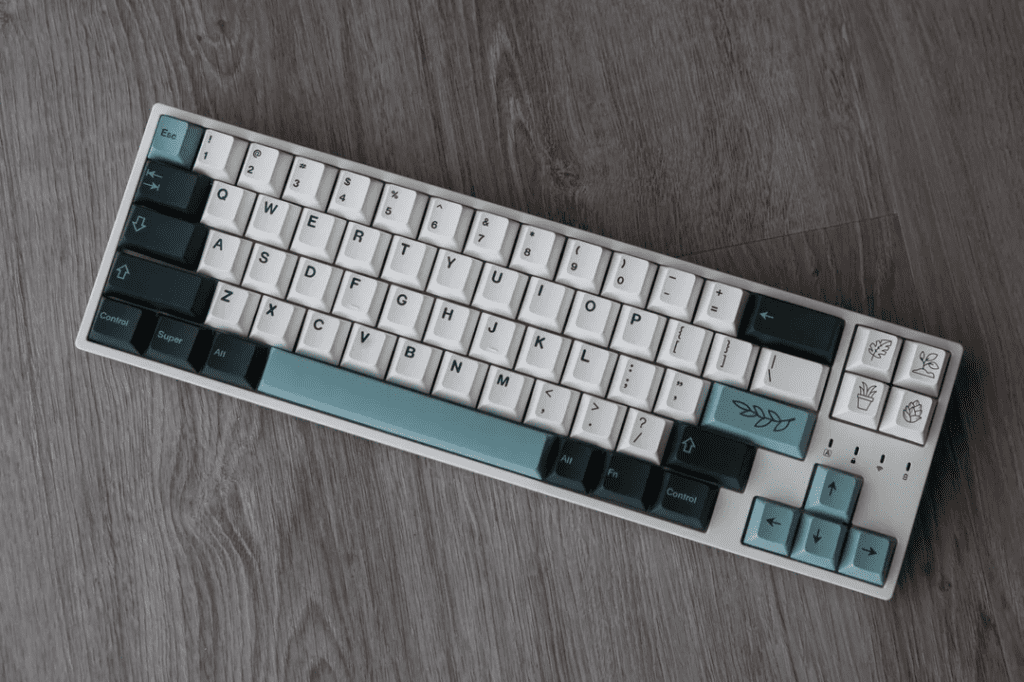
These botanical keycaps are more than just visually appealing, they’re crafted to ensure that the satisfying tactile feel of the RK68 is preserved. It’s an effortless way to personalize your keyboard, making it uniquely yours.
Upgrade your RK68 and let your desk bloom with style!
Note: Always check the compatibility of keycaps with your keyboard’s switch type before purchasing.
Pros and Cons
When considering the RK68, it’s important to weigh its strengths and weaknesses:
Pros:
- Hot-swappable switches allow for easy customization.
- Solid battery life supports extended use between charges.
- Durable PBT keycaps and sturdy construction.
- Versatile connectivity with Bluetooth and 2.4GHz wireless options.
- Value for money given its range of features at its price point.
Cons:
- Limited software features for Mac users.
- Some users may prefer a full-sized keyboard over the compact layout.
- The absence of dedicated multimedia keys.
Verdict
The RK ROYAL KLUDGE RK68 is a standout in its category, offering a blend of features that cater to both gamers and professionals. The keyboard delivers on the promise of performance and customization, all wrapped in a durable and sleek package. While it may have some drawbacks, such as limited Mac software support, the positives overwhelmingly eclipse the negatives. For its price, the RK68 represents a smart choice for anyone looking to upgrade their typing experience.
Frequently Asked Questions (FAQs)
Q. Is the RK68 hot-swappable?
A. Yes, the RK68 features hot-swappable switches, allowing for easy switch replacements to suit your typing preference.
Q. How do I reset my Royal Kludge keyboard?
A. To reset your RK68, typically, you’ll hold down a specific key combination. Refer to your user manual for the exact steps.
Q. How can I connect my Royal Kludge keyboard to my device?
A. The RK68 can connect via Bluetooth or 2.4GHz wireless. Turn on the keyboard, select the appropriate mode, and pair it with your device following the instructions in the manual.
Q. How do I change the color of my Royal Kludge keyboard?
A. You can change the RGB lighting through the keyboard’s function keys or its software on a compatible Windows device.
Q. How do I turn off the Royal Kludge keyboard light?
A. To turn off the lights, you typically press a combination of function keys. The exact keys can be found in the RK68 manual.
Q. Are Royal Kludge keyboards good?
A. Royal Kludge keyboards are well-regarded for their build quality and value for money, making them a solid choice for many users.
Q. How can I connect my Royal Kludge keyboard to my device using bluetooth?
- Turn the switch on the back of the keyboard to ON (Bluetooth mode).
- Use Fn + Q / W / E / R / T to select a group of Bluetooth modes to be connected, such as Fn Q. At this time, the full keyboard backlight flashes twice, which means the switch is successful.
- Long press Fn Q for 3 seconds, at this time the Q key continues to flash quickly, and the keyboard has entered the pairing mode.
- Turn on the computer / mobile phone Bluetooth, search, and connect the keyboard named “RK keyboard”.
- After successfully connection, the Q key stops flashing, connection is finished.
- By analogy, repeat the above steps to store five Bluetooth devices in Q / W / E / R / T, and switch between the five devices at any time.
Conclusion
The RK ROYAL KLUDGE RK68 is a testament to the brand’s commitment to innovation and user satisfaction. It stands as a beacon for what modern mechanical keyboards should offer: customization, durability, and a typing experience that feels tailor-made. While it’s not without its limitations, the RK68 is a keyboard that promises to elevate your digital interactions, whether you’re gaming, coding, or writing. It’s a worthy addition to any desk setup and a smart purchase for those who type with purpose and passion.