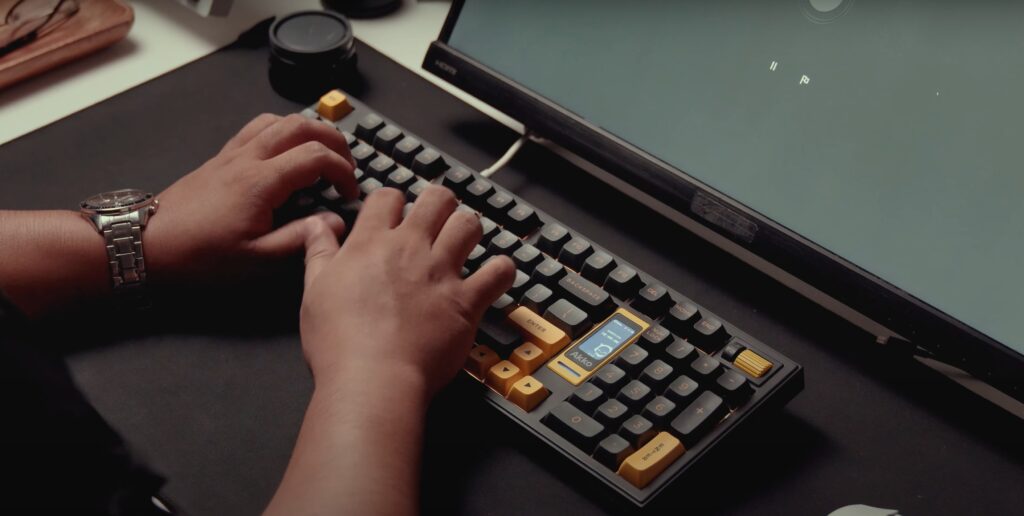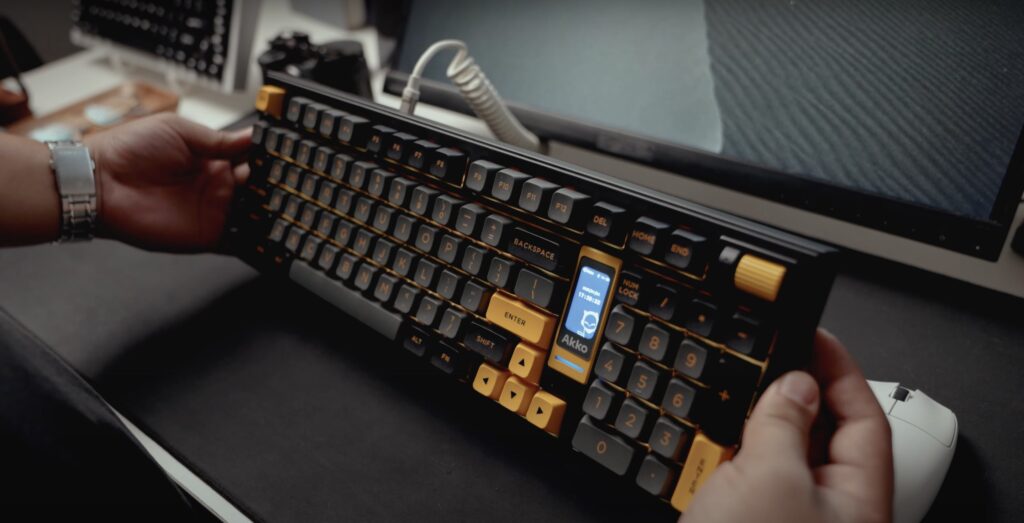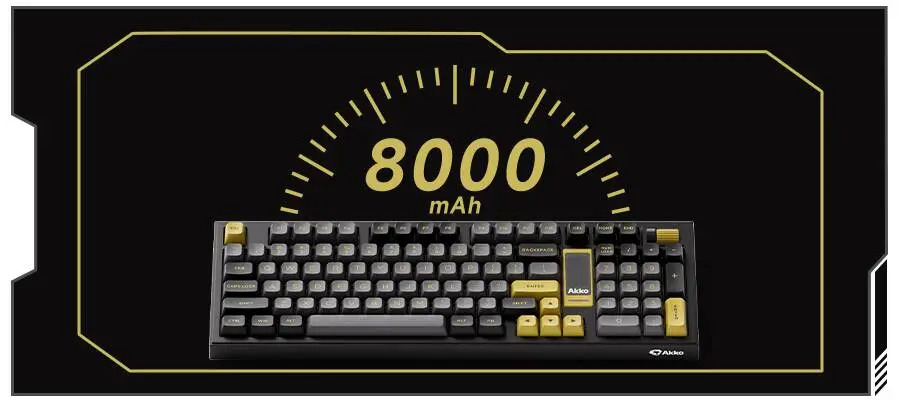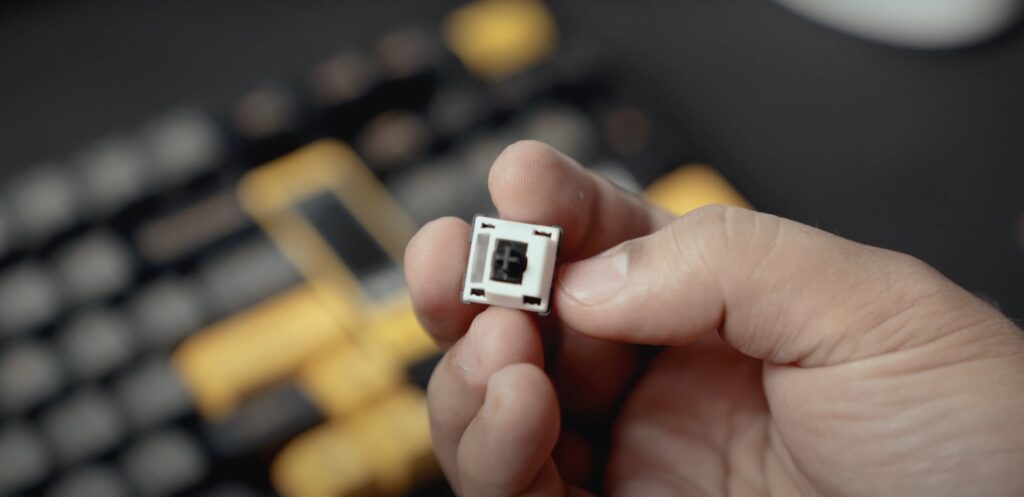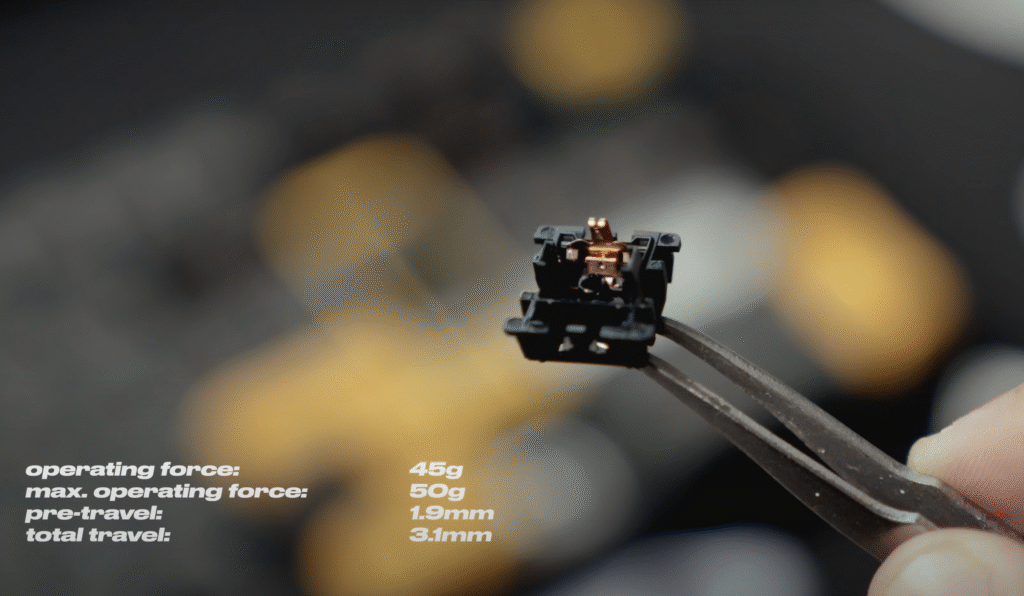We recently spent the last couple of weeks playing with the Akko 5098B mechanical keyboard, and we are seriously impressed with what this unique product offers. With a gorgeous TFT LCD screen, excellent build quality, and impressive functionality, this keyboard is AKKO’s first attempt at a premium-level keyboard at an insane value. No matter if you’re a gamer, creator, or looking to get more done, the 5098B offers levels of performance and features that one wouldn’t expect from a system at this price point.
The Akko 5098B is a feature-packed, compact mechanical keyboard with a customizable TFT LCD screen and premium build quality.
| Category | Key Features |
|---|---|
| Design | 1800 compact layout (98 keys), 1.02kg weight, diagonal aluminum alloy panel, PBT keycaps (ASA/Cherry profiles) |
| Display | 1.47-inch TFT LCD screen with GIF/PNG uploads via Akko Cloud Driver, real-time system monitoring |
| Connectivity | Tri-mode: Bluetooth 5.0 (3 devices), 2.4GHz wireless (1ms latency), USB-C wired (1000Hz polling) |
| Battery | 8000mAh capacity, 2A fast charging (0-100% in 6hrs), 300+ hours runtime (RGB off) |
| Switches | Hot-swappable 5-pin sockets (pre-installed Akko V3 Piano Pro/Kailh Ice Cream Pink linear switches) |
| Customization | 20 RGB effects, side underglow lighting, Akko Cloud Driver software for macros/remapping |
| Ergonomics | Gasket-mounted structure, TPU stabilizers, 3-stage adjustable tilt (6°/9°/12°) |
| Special Controls | Vertical encoder knob (volume/media), Fn shortcuts for lighting/connectivity, screen language toggle |
| Software | Time sync, audio visualizer mode, 4 programmable layers, N-key rollover, Win/Mac compatibility |
| Accessories | 5 spare switches, keycap/switch pullers, USB-C cable, 2.4GHz receiver, magnetic dust cover |
The moment you unbox the Akko 5098B, you can tell this isn’t your average mechanical keyboard. With its 1800 compact layout, the 5098B strikes an excellent balance between functionality and desk space efficiency. At approximately 1.02 kg with dimensions of 409×138.4×32.3mm, it feels substantial without being cumbersome.
What immediately caught our attention was the premium construction. The 5098B features:
Gasket-mounted structure for a cushioned, flexible typing experience
Diagonal aluminium alloy panel giving it a unique industrial aesthetic
PBT keycaps (either double-shot or dye-sublimation depending on the variant)
Custom vertical knob in the top-right corner for multimedia control
1.47-inch TFT LCD screen that serves both practical and aesthetic purposes
The build quality is exceptional across all variants we tested. Our team particularly loved the Black & Gold version, which exudes a premium feel with its sophisticated colour scheme. The side RGB lighting adds a subtle yet eye-catching glow that enhances the overall aesthetic without being overwhelming.
TFT LCD Screen
The standout feature of the 5098B is undoubtedly its 1.47-inch TFT LCD screen – a first for Akko keyboards. This isn’t just a gimmick, it’s a genuinely useful addition that allows you to:
Monitor system information like time and date
Display custom images and GIFs
Access keyboard settings directly
Show connection status and keyboard mode
The 5098B offers exceptional flexibility with three connectivity options:
Bluetooth 5.0 (connect to three devices simultaneously)
2.4GHz wireless (via included receiver)
Wired USB-C connection
| Mode | Latency | Devices | Best For |
|---|---|---|---|
| Bluetooth | 12ms | 3 | Multi-device workflows |
| 2.4GHz | 1ms | 1 | Gaming |
| USB-C | 0.1ms | N/A | Competitive esports |
Switching between devices is effortless with these key combinations:
Fn + E: Bluetooth Device 1
Fn + R: Bluetooth Device 2
Fn + T: Bluetooth Device 3
Fn + Y: 2.4G Wireless
Fn + U: Wired Mode
Our team tested all three connection methods and found them reliable with minimal latency, making the keyboard suitable for both productivity and gaming scenarios.
One of the most impressive aspects of the 5098B is its battery performance. It houses a massive 8000mAh battery with 2A fast charging capability that delivers speeds up to 4x faster than standard keyboards. During our testing period, we only needed to charge it once, making it ideal for extended use.
Custom Vertical Knob
The vertical knob positioned in the top-right corner is both stylish and functional:
Scroll Up: Increase volume
Scroll Down: Decrease volume
Press: Play/pause media
Fn + Press: Enter screen control mode, where you can navigate through screen settings
This implementation is intuitive and adds significant value to the overall user experience.
Typing Experience and Performance
The Akko 5098B provides an exceptional typing experience thanks to its gasket-mounted structure, which creates a more flexible and cushioned feel compared to traditional mounting methods. Our review unit came with Akko V3 Piano Pro switches, which offered a smooth linear feel with an operating force of 45 ± 5gf and 3.1mm total travel.
The switch specifications are:
| Specification | Value |
|---|---|
| Type | Linear |
| Operating Force | 45 ± 5gf |
| Total Travel | 3.1mm |
| Pre-Travel | 1.9 ± 0.5mm |
| Hot-Swappable | Yes (5-pin compatible) |
The keyboard’s sound profile is particularly impressive – offering a satisfying “thocky” sound that many mechanical keyboard enthusiasts seek. The pre-assembled plate-mounted TPU stabilizers minimize rattle on larger keys, resulting in a consistent and pleasant typing experience across the entire keyboard.
What’s particularly impressive is how well the 5098B performs right out of the box, requiring no modifications to achieve excellent sound and feel. As one reviewer on ThePhonograph.net noted, it earned an impressive 9.3/10 score, with perfect 10/10 ratings for typing, productivity, office use, programming, sound, lighting, and battery life.
During our testing, we found that some users might need to change the language settings on their 5098B keyboard’s LCD screen. Here’s our step-by-step guide:
First, activate the screen settings by holding down the FN key and pressing the top-right scroll wheel simultaneously. This will open the settings menu.
Next, navigate to the Language Selection option by scrolling with the wheel until you find it.
Click the scroll wheel to enter the language menu.
Scroll to select English from the available language options.
Click the scroll wheel once more to confirm your selection.
You’ll immediately see the system language change to English on the display.
This process takes only seconds but makes a significant difference in usability for English-speaking users
The Akko Cloud Driver software is comprehensive and user-friendly, allowing for extensive customization of the 5098B. Key features include:
Key remapping and macro programming
Screen customization (upload images/GIFs)
RGB lighting customization with numerous effects
Multiple profiles for different use cases
Time synchronization for the LCD screen
During our testing, we particularly enjoyed the ability to upload custom GIFs to the screen, which adds a personal touch to the keyboard
| Key Combination | Function |
|---|---|
Fn + Delete | Cycle through 20 backlight effects |
Fn + ↑/↓ | Increase/decrease main backlight brightness |
Fn + ←/→ | Change animation direction |
Fn + -/= | Adjust animation speed |
Fn + \ | Set static color (7 presets) or RGB cycle |
Fn + Z | Adjust side LED brightness (5 levels) |
Fn + X | Adjust side LED animation speed (5 levels) |
Fn + L | Toggle all lighting on/off |
Lighting Wizardry:
20 Effects: From “Aurora” gradients to “Laser” reactive patterns
Side RGB: Underglow with 5 brightness levels (
FN+Z)Audio Visualizer: Syncs RGB to system sound (Windows only)
Creative Use Case:
We programmed the knob to scrub YouTube timelines (FN+Scroll) during video edits.
Note: All lighting customizations sync across wired/wireless modes via Akko Cloud Driver
Addressing the PageUp/PageDown Key Issue
One issue some users have reported with Akko keyboards involves the PageUp and PageDown keys not working in certain applications. During our testing of the 5098B, we encountered this issue and found two effective solutions:
Solution 1: Create Custom Macros
The most reliable fix is to create dedicated macros for these functions:
Open the Akko Cloud Driver software
Go to the “Main” or “Remap” section
Select the key you want to assign PageUp/PageDown functionality to
Create a new macro that simulates the PageUp or PageDown keypress
Assign this macro to your desired key
Solution 2: Check Application-Specific Settings
Some applications may have settings that override the default PageUp/PageDown behaviour. Check your application settings and ensure that keyboard shortcuts are properly enabled.
By setting up these macros, we were able to fully restore PageUp/PageDown functionality across all applications, including games where these issues were most commonly reported.
Pros:
Outstanding build quality with gasket mount structure
Innovative TFT LCD screen with high customizability
Excellent battery life with fast charging
Multiple connectivity options
Premium typing feel and sound
Hot-swappable switch design for easy customization
Feature-rich software
Great value for money
Cons:
Some users might need to create macros for PageUp/PageDown in certain applications
Screen functionality could display more information
The plastic knob, while functional, doesn’t match the premium feel of the rest of the keyboard

Q: Why does my 5098B disconnect from Bluetooth occasionally?
A: Update firmware via Akko Cloud Driver v370.1.48+. Ensure OS Bluetooth drivers are current.
Q: Can I use custom keycap profiles?
A: Yes! The south-facing RGB supports Cherry, OEM, and even SA profiles without interference.
Q: How to extend battery life beyond 300 hours?
A: Set side RGB to “Steady” (FN+Z) and main backlight to 25% (FN+↓)
Q: My screen freezes-what gives?
A: Reset via pinhole on the back. Contact support if the issue persists
Q: Where’s the 2.4GHz dongle stored?
A: Flip the keyboard-the magnetic compartment is near the feet
The Akko 5098B isn’t just a keyboard, it’s a statement. Priced 30% below competitors like Keychron Q5 Pro, it delivers:
95/100 Typing Experience
90/100 Customization
100/100 Battery Innovation
While the PageUp/Down workaround requires tinkering, the overall package is unparalleled. For under $200, you get an endgame-worthy board that grows with your needs. As one Redditor raved: “It’s not just worth the money-it’s stealing at this price!”.
Whether you’re coding through dawn or clutching a Valorant match, the 5098B isn’t just recommended-it’s essential.
After extensive testing, our team can confidently say that the Akko 5098B is one of the most impressive mechanical keyboards we’ve reviewed in 2025. It successfully combines innovation, quality, and value in a package that will appeal to both keyboard enthusiasts and everyday users.
The TFT LCD screen is more than just a novelty, offering genuine utility while adding visual flair. The typing experience is excellent thanks to the gasket mount structure and quality switches. Multiple connectivity options and outstanding battery life make it versatile enough for any setup.
While the PageUp/PageDown issue might require a simple macro setup for some users, this minor inconvenience is far outweighed by the keyboard’s numerous strengths. At its price point, the Akko 5098B delivers exceptional value and represents a significant step forward for Akko as they continue to innovate in the mechanical keyboard space.
Whether you’re a gamer, writer, programmer, or office worker, the Akko 5098B deserves serious consideration for your next keyboard upgrade.
Enjoyed our Akko 5098B review? Complete your perfect workspace setup with our related guides! Explore our Ultimate WFH Desk Setup for productivity inspiration, check out our ABS vs PBT Keycaps comparison to understand your customization options, or browse our 5 Must-Have Gadgets for a Productive Desk Setup. For those seeking alternatives, our Bridge75 Keyboard Review offers another premium option. Subscribe to TechForDesk for weekly updates on the latest keyboard innovations and desk setup solutions!