Elevate your typing journey with the QK100 – QwertyKeys’ masterpiece that blends utility, aesthetics, and innovation. The significance of a reliable keyboard, whether for professional pursuits or gaming, cannot be overstated. Dive into this comprehensive review as we dissect every aspect of the QK100, from its sparkling aesthetics to its impressive internals.
- An introduction to the QK100’s unique features
- How it stands out in the crowded keyboard market
- Real-world usage insights and performance metrics
Specifications and Features
The QK100 is not just another mechanical keyboard. It offers a 1800 layout, commonly referred to as the 96% keyboard. This distinctive layout maintains nearly all the keys of a traditional 100% keyboard, excluding a few like the pause and scroll lock.
Such an innovative design makes the QK100 not only a technical wonder but also a practical solution for office environments, ensuring minimalism without compromising functionality.

| Specifications | Features |
|---|---|
| Dimensions | 400mm x 135.7mm x 35mm |
| Front Height | 18mm without feet |
| Typing Angle | 8.0° |
| Weight (Aluminum) | Unbuilt ~1.7kg, Built ~1.9kg |
| Weight (Stainless Steel) | Built ~2.3kg |
| Plate Options | FR4 / PC / POM / Aluminium / Carbon Fiber |
| PCB Options | Wired Non-flex cut ANSI Hotswap PCB, Tri-mode ANSI Hotswap PCB, Tri-mode Non-flex cut ANSI Hotswap PCB, Tri-mode Non-flex cut ISO Hotswap PCB, Solder Non-flex cut PCB |
| Software | Tri-mode PCB uses QK’s proprietary software – QK Config. Wired PCB is VIA compatible with .json support. |
Dimensions, weight, and the inclination angle of the QK100 make it ergonomically optimal for extended usage. Moreover, its diversified plate and PCB options cater to varying preferences. Whether you prioritize RGB lighting, hotswap capabilities, or distinct layouts, QK100 has a solution tailored for you. The software options, including QK’s proprietary software – QK Config and VIA compatibility, ensure users have ample flexibility in personalization.
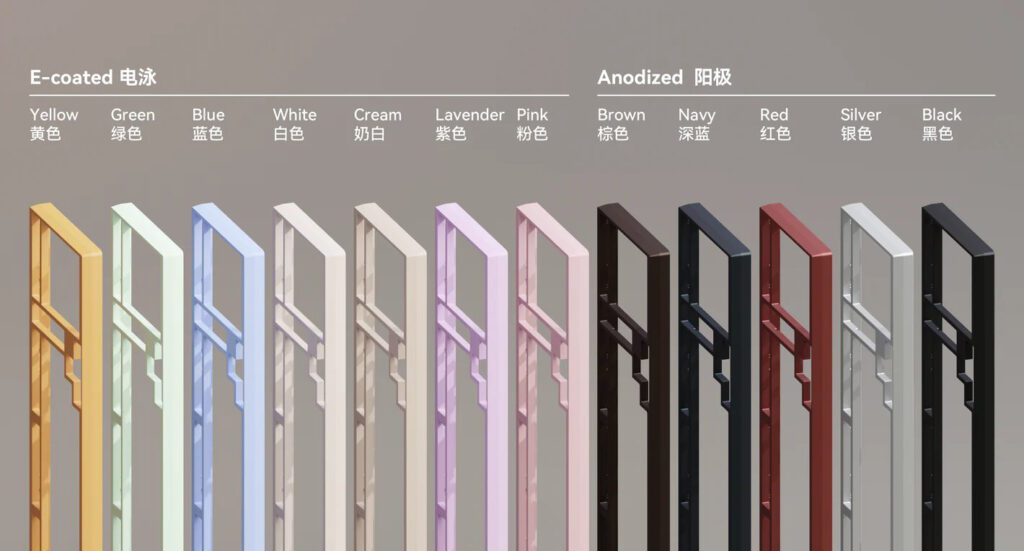
Built for perfection, the QK100 boasts:
- Case: Made of 6063 Aluminum, available in anodized and e-coated finishes.
- Weight: Approximately 1.9-2.3kg when fully built.
- Dimensions: With a width of 400mm, depth of 135.7mm, and height of 35mm, it’s the ideal size for varied use-cases.
- Mounting Style: Offering both top-mount and gasket-mount styles.
- Plate Varieties: From Aluminum to Carbon Fiber, choose what resonates with your taste.
The QK100 not only shines with its specifications but also with its unique features like the LCD screen with fifteen bezel options, ensuring your desk setup never looks mundane.
Unboxing and First Impressions
The unboxing experience of the QK100 is akin to a treasure hunt. The kit boasts of multiple components, including the top and bottom case, PCB kit, Plate, and several other essentials. Qwertykeys even throws in delightful free gifts, such as the 100% Owlstab v2, keyboard protective case, and a switch puller, to name a few.

The QK100 keyboard immediately impresses with its:
- CNC Aluminum Case: Crafted from high-quality aluminum, the keyboard feels durable and premium.
- Stunning Color Options: Choose from 12 striking colors, including e-coated and anodized finishes.
- Intricate Design Details: Subtle lines and gentle curves add a touch of elegance to the keyboard’s appearance.
Components Included:
- Top Case + Bottom Case with pre-installed external and internal weights
- PCB Kit of your choice
- PE Sheet for sound dampening
- PCB Foam to enhance typing acoustics
- Tri-mode PCB for wireless flexibility
- 2.4GHz Dongle for wireless connectivity
- Screen Bezel for customizing appearance
- A functional LCD Screen
- Poron Case Foam for sound profile adjustment
- Daughterboard & JST Cable for connectivity
- Silicone Gaskets for fine-tuning typing feel
- Rubber Feet for stability
- Screw Bag for assembly convenience
Key Switches and Typing Experience
The QK100 offers a unique blend of sound and tactile satisfaction. The option between non-flex cut and flex cut PCBs allows users to strike a balance between acoustics and flex. The innovative top mount or gasket mount options further customize the typing feedback. Notably, the inclusion of different foams plays a pivotal role in shaping the keyboard’s signature sound.
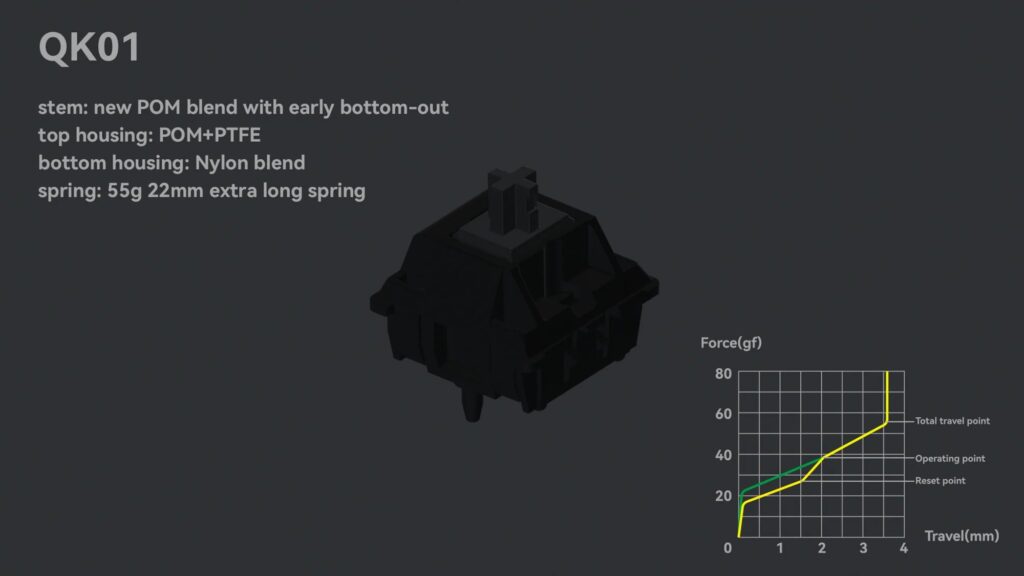
| Switch Type | Sound Profile | Typing Feel |
|---|---|---|
| Flex-Cut PCB (per key) | Soft and Quiet | Bouncy and Comfortable |
| Non-Flex Cut PCB (Top Mt) | Crisp and Pronounced | Satisfying and Responsive |
The heart of any mechanical keyboard lies in its switches, and the QK100 doesn’t disappoint:
- Flex or Non-Flex PCB: Tailor your typing experience by choosing between flex or non-flex cut PCBs.
- Mounting Styles: Opt for top mount or gasket mount to customize feedback and acoustics.
- Foams for Sound: Included foams allow you to shape the keyboard’s sound profile according to your preferences.
Customization and Software
Whether you’re a fan of solderable PCBs or hotswap ones, the QK100 has got you covered. With tri-mode PCBs configurable through QK Config, your personalization journey is only just beginning.

Personalize your QK100 further with advanced customization options:
- QK Config Software: For Tri-mode PCB users, the proprietary software lets you tweak settings and access GIFs.
- VIA Compatibility: Wired PCB users can take advantage of VIA with .json support for customization.
Onboard LCD Screen/Badge – A Glimpse into the Future
The LCD screen or badge option, depending on the PCB choice, amplifies the futuristic aura of the QK100. This screen is not just for aesthetics; it’s functional, displaying essential information and even GIFs.
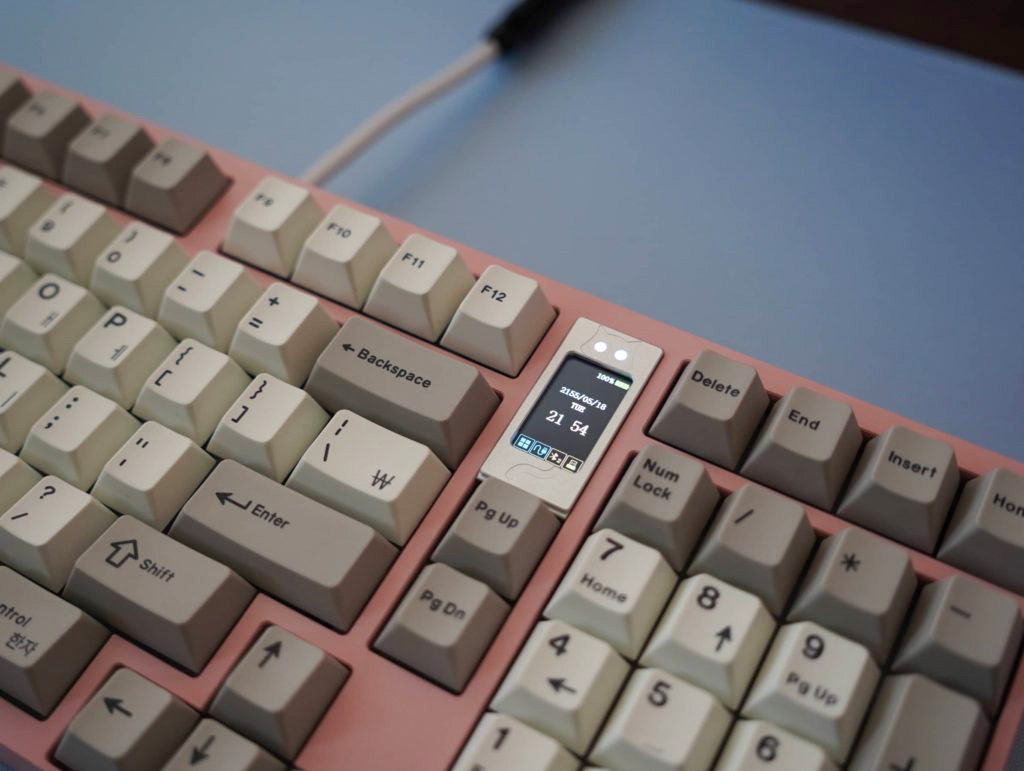
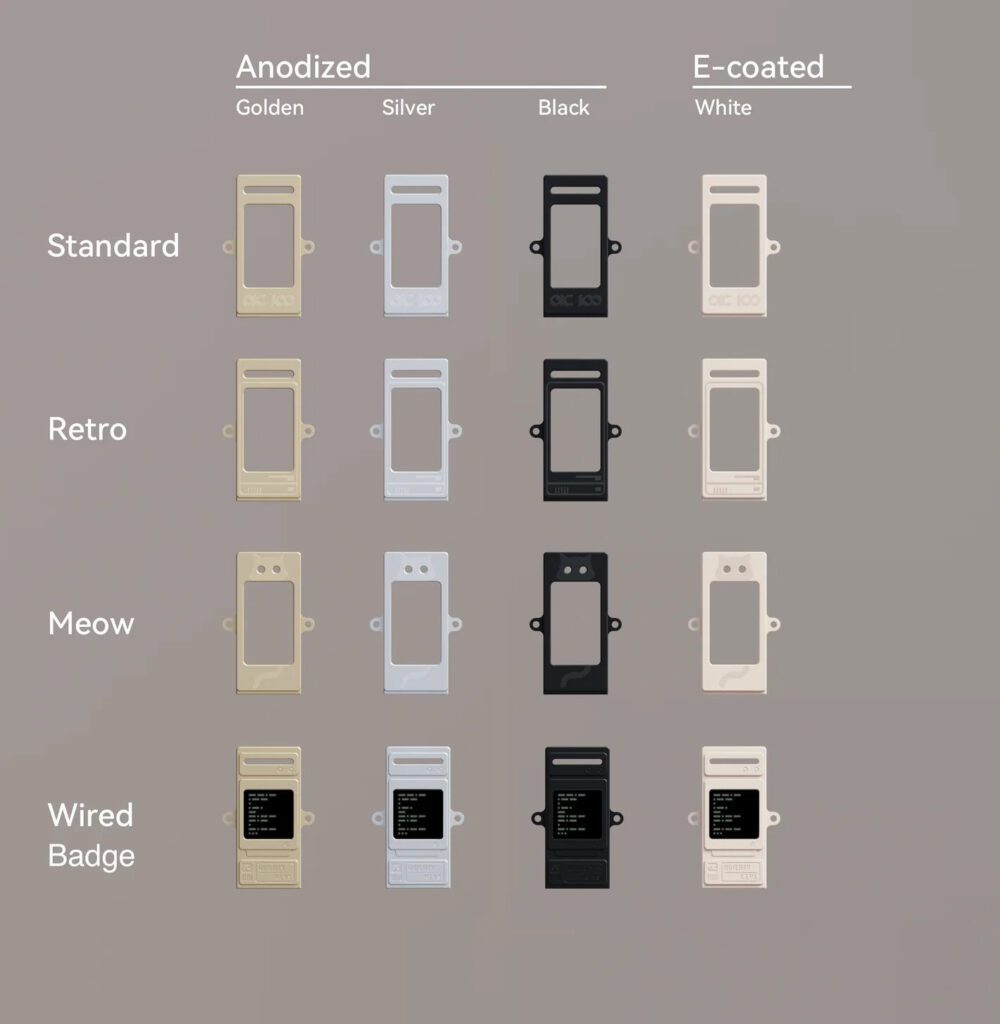
The QK100 keyboard’s LCD screen offers versatile functionality, displaying essential information like date & time, battery level, and Bluetooth/wireless connection status. Furthermore, it can showcase GIFs and images, accessible through QK Config – QK’s proprietary software. You can even upload your own GIFs and images for a personalized touch. Additionally, there’s a dynamic matrix GIF that responds to your typing speed.
Durability and Build Quality
Qwertykeys’ commitment to excellence is evident in the QK100’s CNC aluminium case, offering up to 12 color variants. The design intricacies, such as the side profile details, make it stand out from its predecessor, the QK65. The impeccable attention to detail is further emphasized by the camping theme engraving on the internal weight and the visually arresting back weight options.
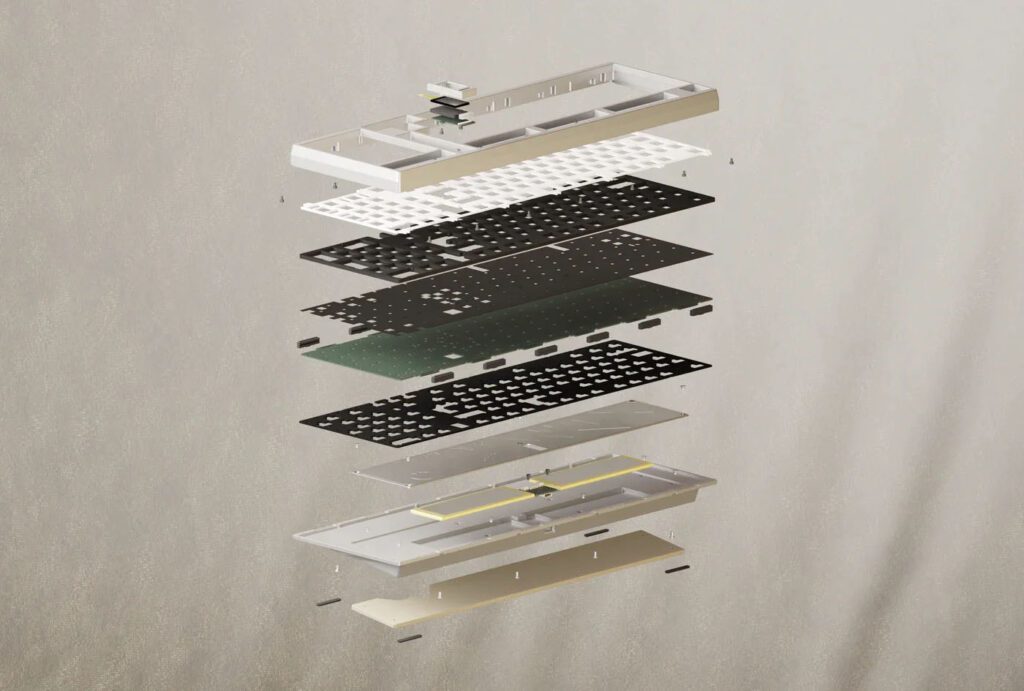
Weights
When it comes to the back weight of the QK100 keyboard, you’ll find a generous selection of 12 options to choose from, encompassing five primary types of weight:


| Back Weight Type | Material | Texture Changes with Viewing Angle | Camping Theme Design | Benefits |
|---|---|---|---|---|
| Anodised Aluminium | Aluminium | Yes | No | – Provides durability |
| E-coated Aluminium | Aluminium | Yes | No | – Offers a sleek, coated finish |
| Ice Crystal Aluminium | Aluminium | Yes | No | – Provides a unique, crystal-like texture |
| Synth Aluminium | Synth Aluminum | Yes | Yes (Mountain Peaks) | – Unique texture and design |
| Mirror PVD Stainless Steel | Stainless Steel | No | No | – Adds a premium, mirror-like appearance |
The QK100 is built to last:
- Premium Materials: CNC aluminum construction ensures robustness.
- Thoughtful Design: Attention to detail is evident in every aspect of the keyboard.
- Internal Weight Themes: Even the internal weight boasts unique camping-themed engravings.
Pricing
A consistent theme with Qwertykeys is the remarkable value they offer. With prices ranging from $294 to $430 for a complete kit, one may ponder the quality and features it brings. Surprisingly, the QK100 leaves no stone unturned. From its robust case, customizable plate options to its technologically advanced PCB variants, every element screams premium.
Pros and Cons
Pros:
- Premium design and build quality
- Comprehensive customization options
- Innovative LCD screen for wireless versions
- Impressive typing acoustics and feedback
- Stunning RGB lighting effects
Cons:
- Higher price point
- Wireless version may require additional setup
Verdict
The QK100 stands as a testament to QwertyKeys’ commitment to excellence. Whether you’re a gamer, a writer, or someone who appreciates fine craftsmanship, the QK100 is a worthy addition to your setup.
Frequently Asked Questions (FAQs)
Q1: What sets the QK100 keyboard apart from other mechanical keyboards?
A1: The QK100 keyboard offers a distinctive 1800 layout, premium materials, and extensive customization options that make it stand out in the market.
Q2: What types of weights are available for the QK100 keyboard, and how do they affect its performance?
A2: The QK100 offers various weights, including anodized aluminum, e-coated aluminum, ice crystal aluminum, synth aluminum, and mirror PVD stainless steel. These weights impact the keyboard’s stability and aesthetics.
Q3: Can I personalize the QK100 keyboard to suit my preferences?
A3: Yes, you can personalize the QK100 with customizable plate options, switch types, PCB choices, and even an LCD screen or badge.
Q4: What are the advantages of choosing a flex cut PCB for the QK100 keyboard?
A4: A flex cut PCB provides a quieter and softer typing experience, making it ideal for users who prefer reduced noise and enhanced comfort during typing.
Q5: Is the QK100 keyboard compatible with VIA for customization?
A5: Yes, the wired PCB of the QK100 is VIA compatible, offering .json support for customization.
Q6: What is the price range of the QK100 keyboard, and does it justify its features?
A6: The QK100 keyboard ranges from $294 to $430, and it offers a premium build, comprehensive customization, and innovative features, justifying its price point.
Q7: How durable is the QK100 keyboard’s CNC aluminum case?
A7: The QK100’s CNC aluminum case is robust and built to last, ensuring durability and a premium feel.
Q8: Can I switch between flex cut and non-flex cut PCBs on the QK100 keyboard?
A8: Yes, the QK100 offers options for both flex cut and non-flex cut PCBs, allowing you to choose the typing experience that suits you best.
Conclusion
The QK100, in essence, is a testament to Qwertykeys’ dedication to innovation, design, and unparalleled user experience. It seamlessly bridges the gap between aesthetic allure and functional brilliance. The keyboard not only meets the expectations set by its price point but surges beyond, truly offering a bang for your buck. For enthusiasts and professionals alike, the QK100 is an enticing venture into the world of custom mechanical keyboards.
The QK100 keyboard boasts an abundance of customization options, all available at a competitive starting price of just $294 for a complete kit, delivering exceptional value for your investment. If you’re intrigued by the QK100 and happen to be in Singapore, you can participate in the group buy hosted on qwertyqop.
For more related content, explore:





